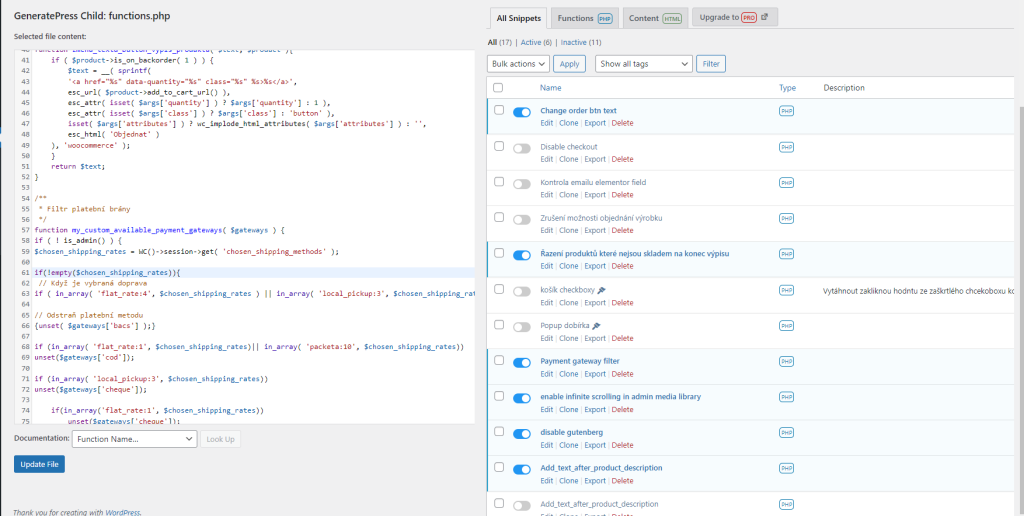The modularity of WordPress is one of the very popular features of this Open Source CMS. WordPress contains a huge library of plugins that are available on click. It has its pros and cons. Due to the easy availability of plugins, it often happens that new users download a new plugin for everything, often without making sure if their plugins don’t already happen to have this feature. On the other hand, there are plugins that in our opinion should not be missing on the web. Our article on the 5 most useful plugins for WordPress is also based on how advanced you are in working with WordPres and what the website you created is supposed to do.
SEO plugin
While an SEO plugin won’t do all the work for you, it can check known rules for good optimization. It will allow you to conveniently edit your headline, description and thumbnail image for search engines and often for social networks. It can also create a site sitemap and RSS feed and exclude certain pages or page types from searches (search engine indexing). Some SEO plugins, often in paid versions, can set up redirects, work with Google Search Console to monitor 404 errors and create keyword reports.
Builder
If you want to create a great look and don’t have knowledge of CSS (HTML and JS) the best solution is to use a builder. How is it better than coding the site? Precisely because there is no need to code at all! Most of the best page builders work on the Drag & Drop principle, are user-friendly and you can often find many tutorials on them on the internet, from first steps to advanced practices. WordPress includes its own Gutenberg builder. If that’s not enough for you – there are more options, in the plugin library you’ll find many others like Elementor (our favorite), WPBakery, Oxygen or Divi (the latter is sold as a site template). For more complex websites or e-shops, it is useful to link with dynamic content, which some builders allow.
E-shop
Creating an e-shop on WordPress can’t be done without a plugin that takes care of all the e-shop functions. The basic ordering process is handled by one plugin. Viewing products, clear categorization, filter , setting shipping address, checking cart, ordering and incoming email. Delivery methods, linking to payment gateway, invoices and advanced automation need to be handled separately, either by a whole plugin or a short piece of code. The most widely used is WooCommerce.
Snippets
For the layman who is not afraid of code, there is a plugin for managing snippets. Snippets are short pieces of code that provide some functionality. By default, they are written directly into the template and if you don’t have a so-called “Child Theme”, the codes are deleted after each template update. In addition, if something breaks on the site it is much easier to deactivate the entire plugin with one click and in case the defect does not show up after deactivation, you can disable individual snippets in the plugin. There is no need to look for where the code of one snippet ends and where the other begins.
Optimizing
By installing plugins and filling your website with data, you naturally reduce its speed. The solution to this problem is optimization, and of course Wordpres has plugins for that too. Optimization even with the help of plug-ins is a rather advanced technique and it may happen that you click something wrong and the site rather hurt. If you have a backup of your site, there is no need to be afraid to play with the plugin and then you can try optimization not only on your own, but also with the help of some analytical tools such as Pagespeed Insights or GTmetrix. Perfect optimization of larger projects usually requires the intervention of an expert.
If you are interested in a website, but time does not allow you to go through the beginnings with WordPress in person, we will be happy to build you a website on WordPress and, if necessary, we will make a video for you or other employees on how to add user content such as new articles, products and offers or changes to dates or prices. More advanced changes to the look and functionality will of course be handled by us.