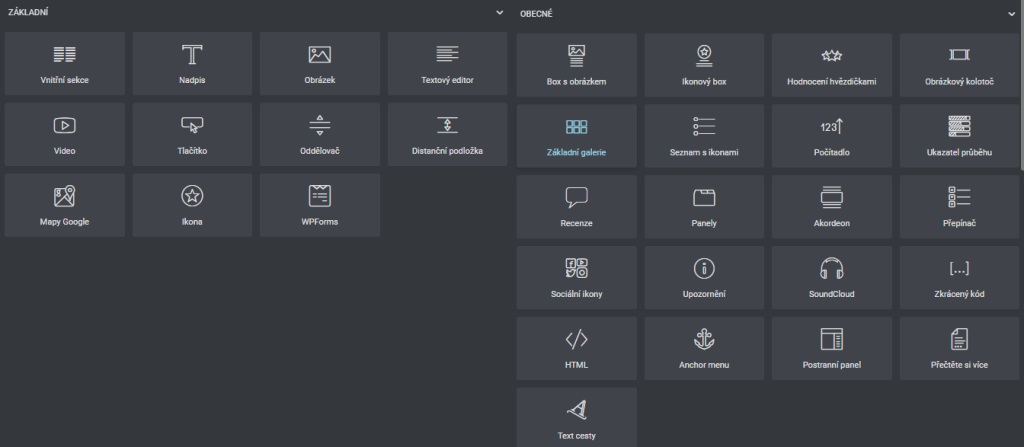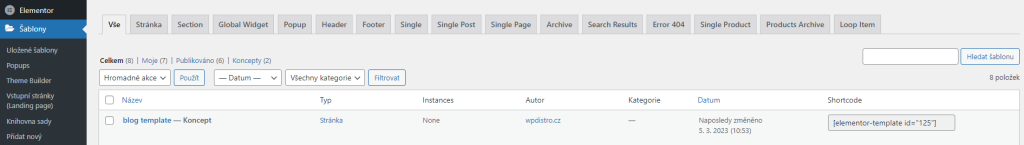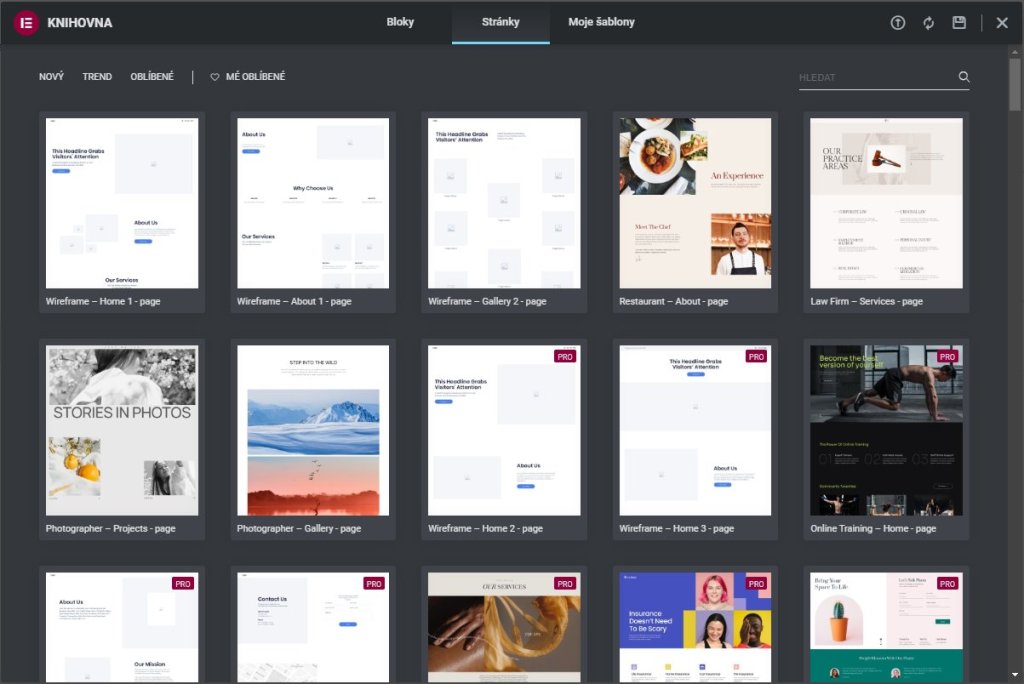Page builder in general
But let’s leave Elementor aside and look at what a page builder actually is. Most page builders use a drag-and-drop system that is very user-friendly. The user can build their web pages without any coding knowledge. Page builders use a custom interface in which you can see exactly what you have just built.
There are various differences between the best page builders, for example, in that one prefers lightness that means the subsequent speed of the site. Another focuses on robustness and integration with many other plugins and features from WordPress. Therefore, it is impossible to say which one is the best one, because for each one, web development lies in different needs.
What does Elementor offer?
Elementor is one of the most used builders on WordPress. It has a huge connectivity with other plugins and thanks to the number of installations, general compatibility. Thanks to a $15 million investment, further improvements are planned, and faster and on a larger scale. Most common connectivity with other plugins:
- Advanced Custom Fields
- Custom Post Types
- Dynamic Content for Elementor
- JetEngine
- SEO plugins
Elementor offers dozens of editable elements to use, which you can just drag and drop onto the canvas and immediately see how the element will look not only in the editor, but also on the web. Even in the free version there is a possibility of editing in responsive mode (i.e. modifying the appearance for mobile, tablet and other devices) and a history of revisions and actions. Setting basic styles for different text elements is a matter of course. In the WordPress library you will find many plugins that add additional functionality to the free Elementor.
By purchasing the PRO version, you get additional features in the editor, the use of dynamic tags and the ability to connect to advanced plugins. Elementor PRO also includes a “Template Builder” which allows you to create templates for different types of pages. Each template has its own shortcode and thus allows easy insertion of repetitive content, in addition, by editing one template, changes will be reflected in all places where the template is inserted by this code, thus saving time when changing content on the site.
For more advanced users, we must not forget the possibility of creating your own code:
- CSS editing – most of the elements include the possibility to mark CSS with a shield or identifier and thus subsequent editing in “Customize -> CSS”, or directly inserting your own CSS (but we do not recommend it, it is difficult to search back)
- JS or jQuery – changing the order of blocks, hiding content on a certain device,
- PHP – e.g. making your own dynamic tag, custom shortcode not only for Elementor
- WordPress and Elementor itself allows working with many other programming languages
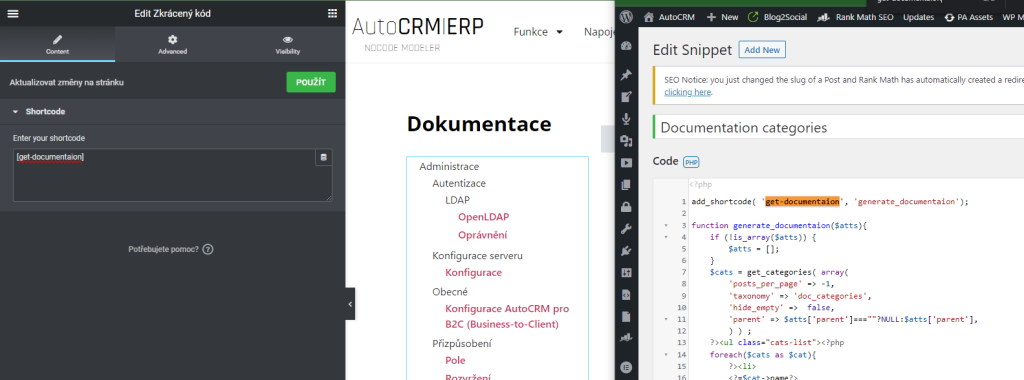
So what are the advantages of Elementor PRO?
- Linking to many plugins for a top-notch website
- Large number of pre-made templates (the free version also provides several)
- Editing dynamic content, creating custom templates for specific content
- E-shop creation – Elementor is compatible with the leading e-shop plugin WooCommerce
- A large community is always an advantage, it means more installs, faster problem solving, but also a large number of forums with enthusiasts willing to help
- Interface of both the editor and the plugin settings in many languages
- Increased productivity and efficiency – allows you to quickly and easily change and edit content, especially repetitive parts of the site
- Offers forms and their complete management, including a list of completed data
- Creation and management of pop-up windows
- 24/7 customer support
The following features and benefits are also included in the free version
- WYSIWYG – “What you see is what you get”, so you can immediately see what the page will look like
- Drag & drop system is very user friendly for most users
- Responsive design – editable appearance for different devices
- Saves time and costs – no need to hire a programmer or graphic designer to create the site
- Compatibility with many plugins and themes
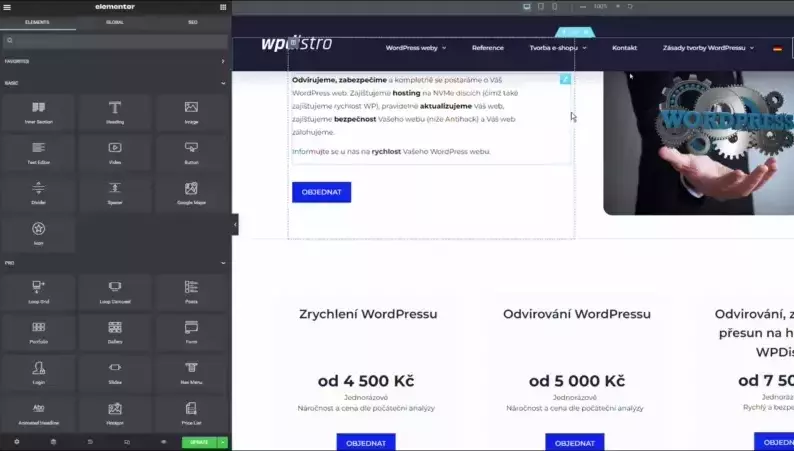
Disadvantages
- The disadvantage for non-English speaking users may be the English language support
- Due to its robustness, it can go over the head in the hands of a layman, slowing down the web
- For smaller sites the price can be a disadvantage, it is 59 USD per year for a single license, if you buy a multilicense the price is much lower and if you have your site made by us Elementor PRO is included for free
Elementor is the king of WordPress builders, besides its connectivity to many other features it has a fairly quick learning curve itself, allowing newcomers to customize a site without a lot of time spent on trial and failure. It is a good helper for small sites as well as for pros who build large projects on WordPress.